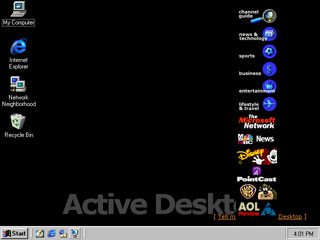Make Windows 95 or Windows NT look like windows98 / 2000 windows 95 normal Desktop
windows 95 normal folders
make sure you are running Internet explorer 4 or under (if any) first set windows 95 to high color icons here install ie 4.0 from hear
after install it will look like this
right click on the desktop select properties go to the web tab click off View my active Desktop as a web page
it will look like this after processing OK
here how is's the folders look now
you might nonce that theirs an e in the top of every windows
to get rid of this install IE 5.0 or higher
here's the final desktop
now the upper right corner is the windows icon instead
here's the final folders
|
||